I received my Google Voice invitation recently. On July 6, 2009, I setup my account. I've wanted to use it to make a call for a while, but just never got around to it. I needed to call my dad who is out of the country, so I used it as T-Mobile charges me $1.49/minute! Plus I believe I get docked my phone minutes as well. Here is what I did.
Making a call This is really simple, first you click on the Call icon and then start typing the name or the number of the person you wish to call. As Google Voice is integrated with your Gmail account, any numbers you have stored in your G1 phone contacts will be accessible. I chose my Dad from the list of numbers that appear as you start to type.
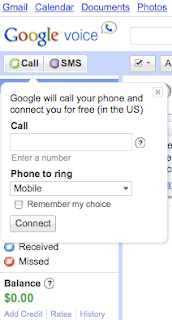
You can then choose the phone you've set up to ring using Google Voice or choose a different number. You may have the system remember your choice by checking a checkbox. Click the Connect button to make your call.
The phone you designate to ring will do so. When you answer it, it tells you how much credit you have and the cost per minute of your call. You can also view your balance on screen.
It's that easy. What do you think?



